Trade fast. Keep custody. Watch every on-chain move. Those three things don’t always play nicely together, but they can. If you use decentralized exchanges and self-custodial wallets, transaction history becomes your audit trail, your troubleshooting map, and often your peace-of-mind. This piece walks through practical steps for DeFi users who want a wallet that supports active trading while making it easy to inspect, interpret, and secure the history of every trade.
First, a quick framing: a wallet is an interface to your keys, and the blockchain is the immutable log. Your wallet should make that log readable without adding risk. Wink: not all wallets are created equal for power users. Some emphasize UX and fiat onramps; others focus on granular control and clear transaction metadata. If you’re exploring options, check a self-custody-focused choice like the uniswap wallet for straightforward DEX integrations and local key management.
Why transaction history matters. For active traders it does three things: it verifies trades executed (so you can reconcile P&L), it helps diagnose failed or stuck transactions (nonce, gas, or approval issues), and it traces token allowances or approvals that could be security risks. Ignoring history is how people miss a draining approval or overlook repeated small losses due to high slippage or bad gas timing.

Design principles for a trader-friendly wallet
Keep these in mind when choosing a wallet or configuring the one you already use:
- Local signing and non-custodial keys (you hold seeds/privates).
- Clear labelling for transaction types: swaps, approvals, contract interactions, ETH send/receive.
- Readable gas details: max fee, priority fee, actual gas used after confirmation.
- Easy access to transaction hashes and links (so you can inspect on a block explorer if needed).
- Allowance management built in, or at least a simple path to revoke approvals.
A good wallet makes routine tasks simple: cancel or speed up a pending tx, view gas cost in USD, and see token approvals. That last function—allowance visibility—should not be hidden in submenus. I once missed a lingering ERC-20 approval and it nagged me for months; lesson learned the hard way.
Interpreting transaction history: what to look for
When reviewing past transactions, scan for these key signals:
- Failed transactions and revert reasons. They cost gas. Figure out why.
- High slippage warnings on swaps—did you get front-run or suffer slippage due to low liquidity?
- Multiple approvals to the same contract—sometimes DEX aggregators create persistent allowances.
- Unexpected token transfers or contract interactions—you didn’t initiate, but your address is involved.
Practical tip: export your transaction list periodically. Some wallets support CSV export; others require using a third-party tracker. Exporting helps reconcile trades against portfolio trackers and tax tools. If your wallet doesn’t offer exports, you can copy TX hashes and pull data from block explorers for a manual ledger.
Handling stuck transactions and nonce issues
Stuck transactions are annoying and avoidable with attention. They usually result from low gas prices or nonce gaps when you use multiple browser tabs or apps. Watch the nonce column if your wallet shows it. If you see a pending tx blocking subsequent ones, you can:
- Speed it up by resubmitting with higher gas (same nonce, new fee).
- Replace it with a 0 ETH transaction to yourself at the same nonce to clear the queue.
- Use the wallet’s “cancel” feature if available (which actually sends a replacing tx).
Don’t blindly resubmit. Check mempool congestion and fee estimates first. Tools exist to estimate a safe priority fee, but a reliable wallet should surface current recommendations when you confirm a tx.
Security hygiene tied to transaction history
Transaction history isn’t just bookkeeping; it can reveal security gaps. Regularly review:
- Approved contracts and dapps with token allowances.
- Unknown contract interactions that you didn’t initiate.
- Repeated micro-transactions that might indicate a draining pattern.
When you find a risky approval, revoke immediately. Some wallets include revocation; if yours doesn’t, use a trusted revocation tool (be careful—always verify the URL and never sign anything you don’t understand). And yes, hardware wallets reduce attack surface: local signing means an attacker can’t send txs without physical access to the device.
UX tips for keeping your on-chain history useful
Small habits make a big difference:
- Rename token labels locally if the wallet supports it—makes scanning history easier.
- Add notes or tags to transactions when possible (e.g., “vault deposit”, “arbitrage leg 1”).
- Consistently use the same wallet address for trading vs. long-term holdings, or use multiple wallets by purpose to simplify auditing.
- Keep a periodic audit schedule: monthly or quarterly checks depending on activity.
Also: batch similar operations. If you’re interacting with multiple DeFi protocols, batching (where supported) reduces the number of signed transactions and simplifies the ledger. But batching requires care—ensure each step’s success criteria are well understood before combining actions.
When something goes wrong: triage checklist
If you notice unexpected activity, follow this order:
- Lock devices and change passwords where applicable; move funds out of hot wallets to a secure cold wallet if possible.
- Inspect transaction hashes for the suspicious activity to confirm what contract or address was involved.
- Revoke approvals tied to draining contracts if you can safely do so.
- Contact any relevant dapp support and share TX hashes for context—most teams will help investigate suspicious integrations.
Act fast. On-chain events are irreversible; the only options are to preemptively limit exposure and respond quickly when you detect a problem.
FAQ
How do I export my transaction history?
Check your wallet settings first—some offer CSV or JSON exports. If not, collect transaction hashes and use a block explorer or portfolio tracker that supports import. Exporting helps with taxes, audits, and reconciliation.
Is it safe to connect my wallet to multiple DEXs?
Yes, but minimize approvals. Use permissioned allowances (limit amounts) when possible, and revoke approvals after large one-time interactions. Prefer wallets that let you inspect and revoke approvals quickly.
Do hardware wallets store transaction history?
Hardware wallets sign transactions and store keys; the transaction history is usually shown in the companion app or by the wallet interface, not on the device itself. The blockchain is the source of truth for history.